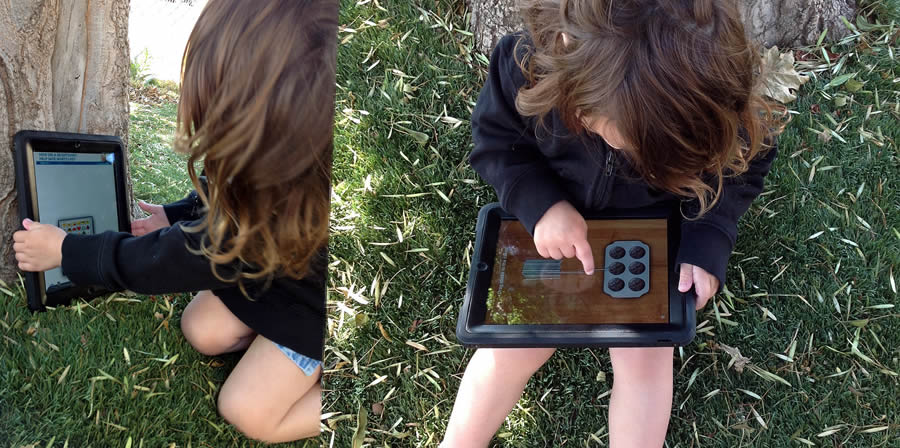Sure, we are individuals. But when we are given an iPad many of us behave quite predictably. Oh, and just to get that out of the way: We can not read all that much yet – just single words – so text in interfaces don’t help us.
For us playing and learning is the same thing. We are excited to investigate and understand the world around us and our place in it. Quite often those investigations cause problems for us in apps and sites. (Debra Gelman, 2014)
One thing at a time
Some things totally enchant us and video har the potential to be one. When we watch a favorite show, we often block out everything around us – it’s just us and the show. We hardly ever see static things that are placed around or even on top of the video. Things that move we will notice, but ignore as long as the show is good.
Buttons and such things on screens need to do one thing only. For example we like small things such as when artefacts move on the screen, but we don’t always understand that things can both animate and be clickable. (Debra Gelman, 2014)
We understand Play and Pause buttons as long as they look like on YouTube. They can even be a toggle button, I.E. one button that is clicked both to play and pause the video. This is perhaps an exception to the above “one thing only” rule. We actually do not miss features such as the scrub and full screen video as long as the viewing area is big enough.
We also want just one task at a time – more then that is confusing. (Debra Gelman, 2014)
We like to use the main characters of a show to identify it. The logo or written name of the show is not at all as easy for us to use.
We always relax … and are always active
When using an iPad to watch videos we often slouch in a sofa – either on our belly with the tablet in front of us or halfway laying down with the pad in our lap. In general a landscape iPad is our favorite device. If we hold on to the tablet we usually grip the lower third of the device and let our thumbs rest on the screen.
However, while we’re “lying there” we’re actually moving a lot. Our thumbs and other fingers touch and explore almost constantly, especially in slower parts of the shows. Our feet move around, we shift and turn. Sometimes we even happen to walk or sit on the tablet. Oops.
Since our fingers are explorers we sometimes touch stuff on the screen that interfere with out viewing. Some video players even pause the video when we touch the video surface, which is very annoying.
When strange things happen, such as the video not playing or the wrong show starting, we sometimes know things to do inside the app to make our video play again. But when that is not the case we either use the Home button to close and start the app again or call out for a grown up to help us. Of cause the Home button strategy often does not work, which is sad.